基于Swoole的通用连接池 - 数据库连接池
连接池
open-smf/connection-pool 是一个基于Swoole的通用连接池,常被用作数据库连接池。
依赖
| 依赖 | 版本 |
|---|---|
| PHP | >=7.0.0 |
| Swoole |
>=4.2.9 Recommend 4.2.13+
|
安装
通过Composer安装。
composer require "open-smf/connection-pool:~1.0"使用
更多示例。
- 可用的连接器
| 连接器 | 说明 |
|---|---|
| CoroutineMySQLConnector |
Swoole\Coroutine\MySQL的实例 |
| CoroutinePostgreSQLConnector |
Swoole\Coroutine\PostgreSQL的实例,编译Swoole时需要添加参数--enable-coroutine-postgresql
|
| CoroutineRedisConnector |
Swoole\Coroutine\Redis的实例 |
| PhpRedisConnector |
Redis的实例,需要安装redis
|
| YourConnector |
YourConnector必须实现接口ConnectorInterface,任何对象均可作为连接实例 |
- 基本用法
use Smf\ConnectionPool\ConnectionPool;
use Smf\ConnectionPool\Connectors\CoroutineMySQLConnector;
use Swoole\Coroutine\MySQL;
go(function () {
// MySQL连接数区间:[10, 30]
$pool = new ConnectionPool(
[
'minActive' => 10,
'maxActive' => 30,
'maxWaitTime' => 5,
'maxIdleTime' => 20,
'idleCheckInterval' => 10,
],
new CoroutineMySQLConnector, // 指明连接器实例,这里使用协程MySQL连接器,这样就可以创建一个协程MySQL的数据库连接池
[
'host' => '127.0.0.1',
'port' => '3306',
'user' => 'root',
'password' => 'xy123456',
'database' => 'mysql',
'timeout' => 10,
'charset' => 'utf8mb4',
'strict_type' => true,
'fetch_mode' => true,
]
);
echo "初始化连接池...\n";
$pool->init();
defer(function () use ($pool) {
echo "关闭连接池...\n";
$pool->close();
});
echo "从连接池中借出连接...\n";
/**@var MySQL $connection */
$connection = $pool->borrow();
// 执行查询语句
$status = $connection->query('SHOW STATUS LIKE "Threads_connected"');
echo "用完连接后,尽快归还...\n";
$pool->return($connection);
var_dump($status);
});- 在Swoole Server中的用法
use Smf\ConnectionPool\ConnectionPool;
use Smf\ConnectionPool\ConnectionPoolTrait;
use Smf\ConnectionPool\Connectors\CoroutineMySQLConnector;
use Smf\ConnectionPool\Connectors\PhpRedisConnector;
use Swoole\Coroutine\MySQL;
use Swoole\Http\Request;
use Swoole\Http\Response;
use Swoole\Http\Server;
class HttpServer
{
use ConnectionPoolTrait;
protected $swoole;
public function __construct(string $host, int $port)
{
$this->swoole = new Server($host, $port);
$this->setDefault();
$this->bindWorkerEvents();
$this->bindHttpEvent();
}
protected function setDefault()
{
$this->swoole->set([
'daemonize' => false,
'dispatch_mode' => 1,
'max_request' => 8000,
'open_tcp_nodelay' => true,
'reload_async' => true,
'max_wait_time' => 60,
'enable_reuse_port' => true,
'enable_coroutine' => true,
'http_compression' => false,
'enable_static_handler' => false,
'buffer_output_size' => 4 * 1024 * 1024,
'worker_num' => 4, // 每个Worker持有一个独立的连接池
]);
}
protected function bindHttpEvent()
{
$this->swoole->on('Request', function (Request $request, Response $response) {
$pool1 = $this->getConnectionPool('mysql');
/**@var MySQL $mysql */
$mysql = $pool1->borrow();
$status = $mysql->query('SHOW STATUS LIKE "Threads_connected"');
// 用完连接后,尽快归还
$pool1->return($mysql);
$pool2 = $this->getConnectionPool('redis');
/**@var Redis $redis */
$redis = $pool2->borrow();
$clients = $redis->info('Clients');
// 用完连接后,尽快归还
$pool2->return($redis);
$json = [
'status' => $status,
'clients' => $clients,
];
// Other logic
// ...
$response->header('Content-Type', 'application/json');
$response->end(json_encode($json));
});
}
protected function bindWorkerEvents()
{
$createPools = function () {
// 所有的MySQL连接数区间:[4 workers * 2 = 8, 4 workers * 10 = 40]
$pool1 = new ConnectionPool(
[
'minActive' => 2,
'maxActive' => 10,
],
new CoroutineMySQLConnector,
[
'host' => '127.0.0.1',
'port' => '3306',
'user' => 'root',
'password' => 'xy123456',
'database' => 'mysql',
'timeout' => 10,
'charset' => 'utf8mb4',
'strict_type' => true,
'fetch_mode' => true,
]);
$pool1->init();
$this->addConnectionPool('mysql', $pool1);
// 所有Redis连接数区间:[4 workers * 5 = 20, 4 workers * 20 = 80]
$pool2 = new ConnectionPool(
[
'minActive' => 5,
'maxActive' => 20,
],
new PhpRedisConnector,
[
'host' => '127.0.0.1',
'port' => '6379',
'database' => 0,
'password' => null,
]);
$pool2->init();
$this->addConnectionPool('redis', $pool2);
};
$closePools = function () {
$this->closeConnectionPools();
};
// Worker启动时创建MySQL和Redis连接池
$this->swoole->on('WorkerStart', $createPools);
// Worker正常退出或错误退出时,关闭连接池,释放连接
$this->swoole->on('WorkerStop', $closePools);
$this->swoole->on('WorkerError', $closePools);
}
public function start()
{
$this->swoole->start();
}
}
// 启用协程Runtime来让PhpRedis扩展一键协程化
Swoole\Runtime::enableCoroutine(true);
$server = new HttpServer('0.0.0.0', 5200);
$server->start();- 本人已用于生产环境,表现稳定
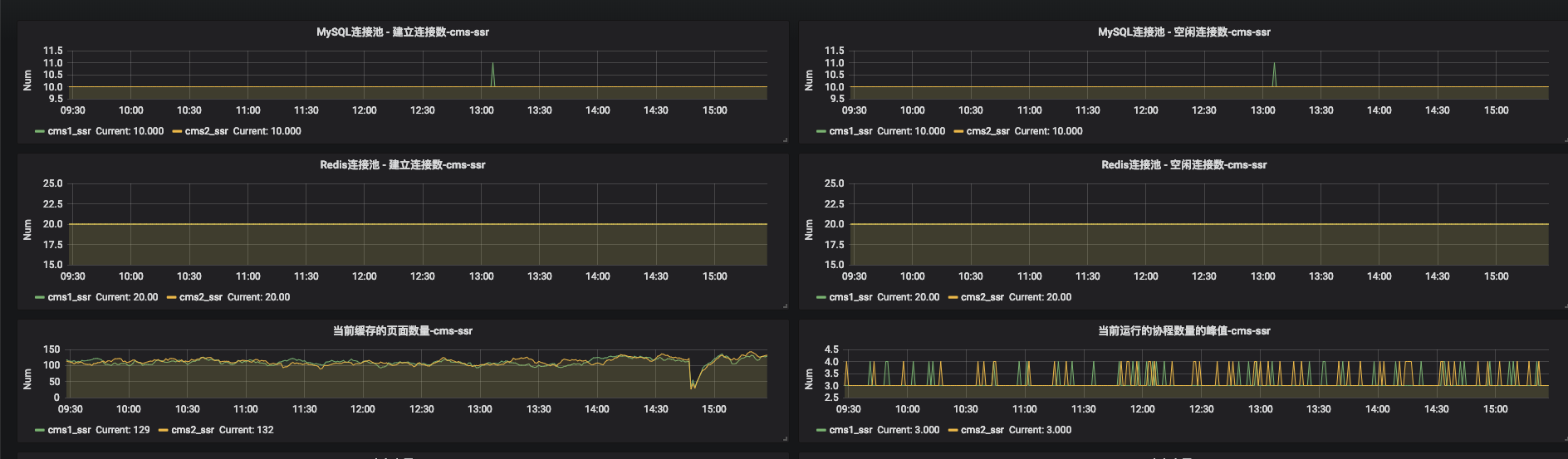
贡献
Github,欢迎 Star & PR。

2 条评论
用什么统计出来的图?好高端的样子。
grafana